iX6 FAQ
iX6 1000W Electric Scooter Unboxing and Assembly Video
https://youtu.be/o_qk7_VX_vk
1. How to change the speed to 28mph (45km/h)?
Switch Off-road mode:
Short press the M key five times continuously after powering on, and the meter displays 45km/h, indicating that the setting is successful.
Switch comfort mode:
After restarting the scooter again, short press the M button five times in a row, and the meter displays 25km/h, indicating that the setting is successful.
Here is a video of adjusting the speed for your reference:
https://www.youtube.com/watch?v=ZNDqXLvzj-4
(Comfort mode: the speed is 10km/h in 1st gear, 15km/h in 2nd gear, 25km/h in 3rd gear
Off-road mode: the speed is 15km/h in 1st gear, 30km/h in 2nd gear, 45km/h in 3rd gear)
2. Two ways to unlock your iX6 electric scooter
Say goodbye to your keys and unlock the iX6 with 2 user-friendly unlocking methods: NFC card and Password.
The first way:
Please put the NFC card below the meter.
The second way:
After turning on the scooter, press the power button, and a 0 will appear
Press it again, and the next 0 appears
Press again, and the third 0 appears
For the third 0, press the switch key twice in succession, it will start.
3. How to set up a password for my iX6 scooter?
Here are the steps:
The default password is 000.
1. Please input 000 to unlock the scooter, then please long-press 5 seconds for both the switch button and the “+” button, it will enter the password setting
2. You still need to input the default password 000, then press the digital you want to set
3. When setting every digital password (press + to set the password), you need to also press the switch button to confirm, please press the switch button twice when inputting every digital password
4. Finished the password, please press the switch button and confirm the password again.
4. How to install the seat with iX6 Off Road Electric Scooter?
Here is a video of installing the seat for your reference:
https://youtu.be/S7-JBGJfzDY