Series M FAQ
- First ride- Does the e-scooter have to be fully charged to turn on the scooter?
Yes, we recommend that you use only it after it is fully charged. Thi will help extend the life of the battery.
- Does it have a lithium battery?
Yes, it uses lithium batteries. And circooter provides a 180-day warranty on the scooter's battery.
- What is the max rider weight? Does the 300 lbs include the weight of the scooter?
This scooter can withstand a maximum weight of 440 pounds, including the weight of the scooter itself. Weight over the max load may affect the speed and range.
- Is there any type of headlights in the front?
Yes, this electric scooter is also equipped with a 360° lighting system that includes dual bright headlights, dual side moonlights, front and rear turn signals, and a brake light, ensuring that you can always see and be seen at night for all-around safety.
- Is there a way to control the side lights?
We are implementing a single button to control all of the lights so that when you turn on the light button, the side lightswill light up at the same time.
- Does this eletric scooter come with a charger, or does it have to be bought seprately? If so, what charger do I have to buy?
It usually takes 7-8 hours to fully charge. If you use the dual charging ports, you can save half time.
- Can this be ridden in heavy rain or inch-deep water puddles?
This electric scooter has a ground clearance of 8 inches, so it can briefly and quickly pass through inch-deep water puddles. We recommend that you keep it out of heavy rain.Or This unit is rated at IPX4, which is resistant to water splashes from any direction. We recommend keeping it out of heavy rain and water puddles.
- Are there more details about the modes and settings?
We are happy to answer your question. You can switch between riding modes or other settings via the quick function button on the left side of the handle. It has 3 riding modes — ECO mode, driving, sport mode — as well as switch on/off the light, press the horn, and other operations.
- How to set the top/unlock speed?
- How can I download the scooter's app?
If you are using the iPhone system, you can directly download the "Circooter" app in the iPhone App Store. If you are using Android, you can search for the Circooter app in Google Play, then download and connect it to your scooter.
- Why does it fail to connect to Circooter App multiple times based on the instruction manual?
1. How to open the electric scooter Bluetooth?
(1) Turn on the mobile phone's Bluetooth, Circooter App, and mobile phone WiFi to start searching for the matching scooter. If the matching is successful, the Bluetooth logo on the scooter's display will light up;
(2) If the Bluetooth logo does not light up, it means that your connection failed. It may be because the scooter you purchased has already been connected to a mobile phone;
(3) When connecting a new phone, you need to press eight times in succession after turning on the phone. After hearing a beep sound, the factory mode has been restored, and you can try to connect your phone again in the first step. (The video instruction for this step is as follows)
https://www.youtube.com/shorts/5mzRpuO-RI0?feature=share
2. How to connect the Circooter App?
Here is an operation video for the M2 model, you can check the end part in the videos.
https://youtu.be/0u_wdQziRHo
If you still fail to connect it, please tell me which step you have a problem with.
Please feel free to contact our customer service at hello@circooter.co.uk.